Rocky's Laser
Rocky's Laser
This is based on an old game on the Apple II called Rocky's Boots. In that game you have to create a logic circuit which would kick the correct shapes and kicking the wrong shapes gave you negative points.
In my game you are create a logic circuit to destroy the shapes instead of just kicking them.
How to play
The Shapes
When you start the level there will be a series of shapes shown one after the other in the white square on the right. It is up to you to destroy the correct shapes. The white text at the top tells you which shapes to destroy.
The Laser
The laser always points at the white square and fires once when it's turned on.
The Logic Gates
Down the bottom you have the components that you can use to create the logic circuit.
The first is the color sensor. The color sensor will turn on if the color in the middle matches the color of the shape that pops up. If you click and drag the color sensor into the middle of the game, double click on the middle, then you can select the color you want.
Next is the shape sensor. The shape sensor will turn on if the shape in the middle matches the shape that pops up regardless of color. If you click and drag the shape sensor into the middle of the game, double click on the middle, then you can select the shape you want.
Then you have logic gates:
- The AND gate (the output turns on if all the inputs are turned on).
- The NOT gate (the output turns on if the input is off).
- The OR gate (the output turns on if any or all inputs are on).
- The XOR gate (the output turns on if there is a difference between the inputs).
Connecting it all up
Once you have dragged in what components you need you can wire them up by clicking and dragging from one of the circles of one component to another. Each output (the circle on the right of the component) can have as many wires as you like but each input (the circles on the left) can only have one wire going into it.
Have fun!
| Status | Released |
| Platforms | HTML5 |
| Author | gamecoder-nz |
| Made with | Godot |
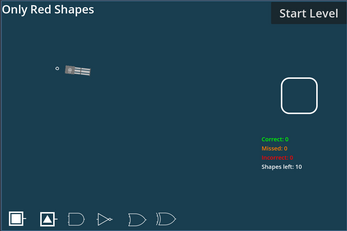
Leave a comment
Log in with itch.io to leave a comment.